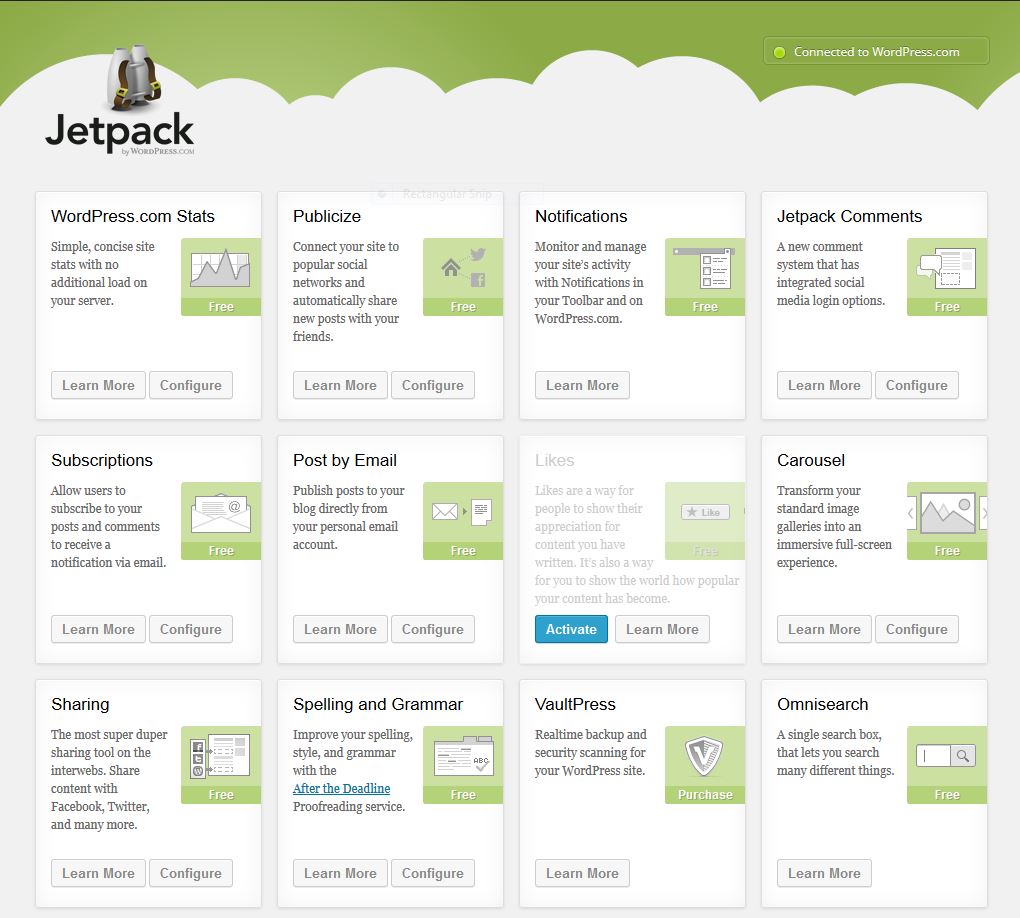Until the end of August, Phoenix Gate Studio is offering a deal to get you started with a professional email address at your own domain name. Just sign up for one year for email service*, with our Google for Work plan, and we’ll cover the cost of a free domain name for one year.
You pick the domain name, and as long as it is available we’ll register it for you, set it up with a Google for Work email account, and provide all the instructions for using it, including setup details for connecting it with Microsoft Outlook, your smart phone, or most standard email programs.
That’s a savings of $50, including the cost of setup.
A professional email account is an important indicator for your customers and potential customers that you represent an established and reputable business. It’s the first step in setting up your business so you can email and communicate with customers, and it’s useful for a number of business activities. Most importantly, it shows that you’re serious about your business.
To get started, fill in the form below and we’ll get you set up right away.
[checklist icon=”fa-check” iconcolor=”#81d742″ circle=”yes” circlecolor=”#ededed” size=”18px” class=”” id=””]
[li_item icon=””]No setup fees[/li_item]
[li_item icon=””]Ready within 24 hours[/li_item]
[li_item icon=””]Reliable, fast service through Google servers[/li_item]
[/checklist]
[gravityform id=”1″ title=”false” description=”false” ajax=”true”]
* A signed contract is required for this service, and all fees are due at the time of signing. GST/HST is also applicable for Canadian residents. This offer cannot be combined with any other offer from Phoenix Gate Studio. Phoenix Gate Studio is an approved reseller of Google for Work services. Standard domain extensions (.CA, .COM, .NET, .ORG) are included.
One year of email service with Google for Work is billed at $60 per year, plus taxes.